Introduction to Use Case Diagrams and their Importance in Ecommerce Websites:
Use case diagrams are an essential tool in software development, helping developers understand and document the various interactions between users and the system. In the context of e-commerce websites, use case diagrams help developers identify the different actors, actions, and processes involved in an e-commerce transaction, making it easier to design and develop a user-friendly and efficient e-commerce website.
As an eCommerce website development company, we understand the importance of use case diagrams in e-commerce website development, and we use them extensively to develop e-commerce websites that meet the needs of our clients and their customers.
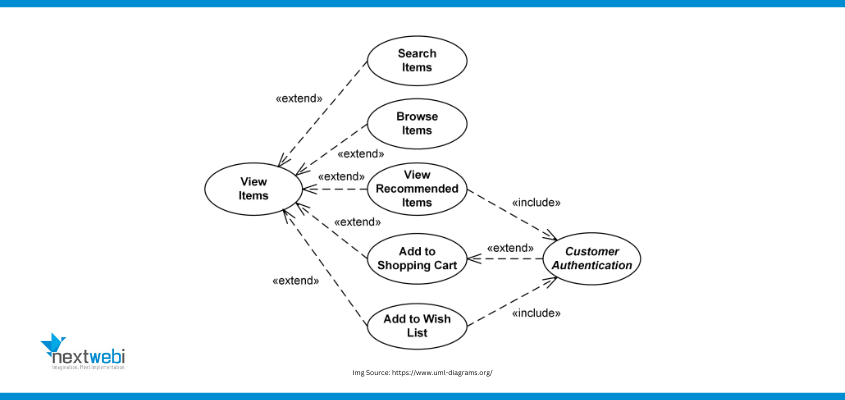
Key Actors in an Ecommerce Website's Use Case Diagram:
In an ecommerce website's use case diagram, there are three primary actors:
-
Customers: These are the people who browse the website, search for products, add them to the cart, and complete the checkout process.
-
Administrators: These are the people who manage the website, update product information, manage orders, and handle customer support.
-
Vendors: These are the people who sell products on the website, manage their inventory, and process orders.
Use Case Scenarios for Customers in Ecommerce Websites:
Here are some common use case scenarios for customers in ecommerce websites:
-
Search for Products: Customers can search for products based on keywords, categories, and other criteria.
-
Add to Cart: Customers can add products to their cart and modify the quantity or remove items as needed.
-
Checkout: Customers can complete the checkout process by providing their shipping and billing information and selecting a payment method.
-
Track Orders: Customers can track the status of their orders, view order history, and download invoices.
Use Case Scenarios for Administrators in Ecommerce Websites:
Here are some common use case scenarios for administrators in ecommerce websites:
-
Manage Products: Administrators can add, update, and delete product information, including product descriptions, images, and prices.
-
Manage Orders: Administrators can view and manage orders, update the order status, and generate reports.
-
Manage Customers: Administrators can manage customer information, including contact details, shipping addresses, and order history.
-
Manage Payments: Administrators can manage payment information, including payment methods, transactions, and refunds.
Use Case Scenarios for Vendors in Ecommerce Websites:
Here are some common use case scenarios for vendors in e-commerce websites:
-
Manage Inventory: Vendors can manage their inventory, including adding, updating, and deleting products.
-
Process Orders: Vendors can process orders, including accepting or rejecting orders, updating the order status, and generating invoices.
-
Manage Payments: Vendors can manage their payment information, including payment methods, transactions, and refunds.
Integration of Payment Gateway in Use Case Diagrams for Ecommerce Websites:
Payment gateways are an integral part of any ecommerce website. They ensure that the website can process payments securely and efficiently. The use case diagram should include the integration of payment gateways to ensure that the website can process payments seamlessly. Some of the use case scenarios for payment gateway integration are:
-
Payment processing: The use case diagram should include a scenario where the website can process payments using the payment gateway.
-
Payment confirmation: After the payment has been processed, the use case diagram should include a scenario where the website confirms the payment to the customer.
-
Refunds: If a customer requests a refund, the use case diagram should include a scenario where the website can process the refund through the payment gateway.
Use Case Diagrams for Inventory Management in Ecommerce Websites:
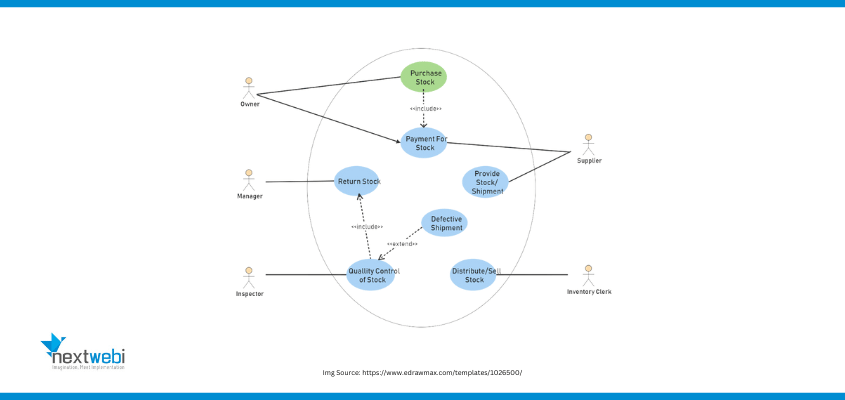
Inventory management is a critical aspect of any ecommerce website. It ensures that the website can track the products that are available and sold. The use case diagram should include scenarios related to inventory management. Some of the use case scenarios for inventory management are:
-
Add products to inventory: The use case diagram should include a scenario where the website can add products to the inventory.
-
Update inventory: When a product is sold, the inventory needs to be updated. The use case diagram should include a scenario where the website can update the inventory automatically.
-
View Inventory: The use case diagram should include a scenario where the website can view the inventory and its current status.
Related Blog: Essential Test Cases for Ecommerce Websites
Use Case Diagrams for Order Processing in Ecommerce Websites:
Order processing is a critical part of any ecommerce website. It ensures that the website can track the orders that have been placed and their status. The use case diagram should include scenarios related to order processing. Some of the use case scenarios for order processing are:
-
Place order: The use case diagram should include a scenario where the customer can place an order.
-
Confirm order: After the order has been placed, the use case diagram should include a scenario where the website confirms the order to the customer.
-
Order fulfilment: The use case diagram should include a scenario where the website can fulfil the order by shipping the product to the customer.
Use Case Diagrams for Customer Support in Ecommerce Websites:
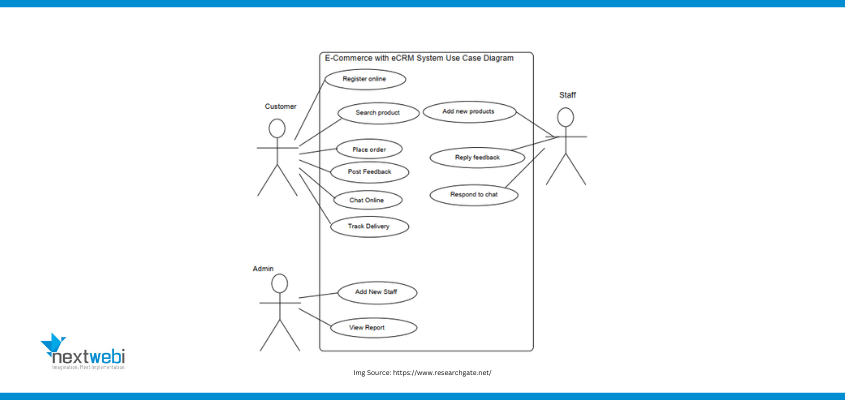
Customer support is a critical component of any ecommerce website, and use case diagrams can be used to represent the various scenarios involved in customer support. The key actors in this scenario are the customer and the support representative. The use cases for customer support include:
-
Requesting Support: This use case represents the scenario where a customer requests support through various channels such as email, phone, chat, or social media.
-
Viewing Support Requests: This use case represents the scenario where a support representative can view and manage customer support requests.
-
Updating Support Requests: This use case represents the scenario where a support representative can update the status of customer support requests and provide timely responses.
-
Escalating Support Requests: This use case represents the scenario where a support representative can escalate support requests to higher-level support staff or managers.
-
Providing Support: This use case represents the scenario where a support representative provides support to customers by answering their questions, addressing their concerns, and resolving their issues.
Benefits of Using Use Case Diagrams for Developing Ecommerce Websites:
The use of use case diagrams in developing ecommerce websites offers several benefits, including:
-
Improved Communication: Use case diagrams provide a visual representation of the interactions between the actors and the system, making it easier for developers, stakeholders, and end-users to communicate and understand the system's requirements.
-
Better Requirement Analysis: Use case diagrams help to identify the system's functional requirements by focusing on the user's goals and objectives. This helps to ensure that the system meets the needs of its users.
-
Early Detection of Errors: Use case diagrams help to detect errors and inconsistencies in the system's requirements and design early in the development process, reducing the cost and effort required to correct them.
-
Efficient Development: Use case diagrams provide a roadmap for the development team, helping them to identify the key features and functionalities of the system and prioritise their development.
-
Improved Testing: Use case diagrams provide a basis for designing and executing test cases that validate the system's functionality and ensure that it meets the user's needs.
Related Article: How to Write Test Cases for eCommerce Website
Common Mistakes to Avoid While Developing Use Case Diagrams for Ecommerce Websites:
While developing use case diagrams for ecommerce websites, some common mistakes to avoid include:
-
Focusing too much on the system's technical details rather than the user's goals and objectives.
-
Including too many use cases that may not be relevant to the user's needs, leading to a bloated and complex diagram.
-
Failing to involve stakeholders and end-users in the development process, leading to requirements that do not meet their needs.
-
Using ambiguous and unclear language in the use case descriptions, leading to misunderstandings and errors in the system's design.
Best Practices for Designing Effective Use Case Diagrams for Ecommerce Websites:
To design effective use case diagrams for ecommerce websites, it is recommended to follow these best practices:
-
Start by identifying the key actors and their goals and objectives.
-
Use clear and concise language in the use case descriptions, avoiding technical jargon and ambiguity.
-
Group related use cases together, making it easier to understand the system's functionality.
-
Use a consistent and standardized notation, such as the Unified Modeling Language (UML), to ensure clarity and consistency in the diagram.
-
Validate the use case diagram with stakeholders and end-users to ensure that it meets their needs and requirements.
Conclusion
Use case diagrams are a powerful tool for developing ecommerce websites that meet the needs and expectations of their users. By focusing on the user's goals and objectives, use case diagrams help to identify the system's requirements and design, leading to more efficient development, testing, and deployment. However, to be effective, use case diagrams must be designed with care, avoiding common mistakes such as overcomplicating the diagram, including irrelevant actors or use cases, or not considering alternate scenarios. By following best practices and avoiding common mistakes, you can develop effective use case diagrams that will benefit your website and its users. So, start using use case diagrams to optimise your ecommerce website and take your online business to new heights!