If you have a WordPress website, regular maintenance is essential for keeping it running smoothly and efficiently. From updates and backups to security measures and performance optimization, there are a number of tasks that need to be performed to keep your site in top shape.
Here are some essential tips and plugins to consider when it comes to website maintenance for WordPress.
Keep Your WordPress Software Up-to-Date
One of the most important maintenance tasks for any WordPress website is keeping the core software and plugins up-to-date. New versions of WordPress and plugins are released regularly, and these updates often include security patches and bug fixes that are essential for protecting your site from hackers and other threats.
To update your WordPress software, log in to your WordPress dashboard and go to the Updates section. From there, you can update your WordPress core, themes, and plugins with just a few clicks.
Use a Security Plugin
WordPress is a popular platform, which means it’s a common target for hackers. To protect your site from potential attacks, it’s essential to use a security plugin.
There are a number of security plugins available for WordPress, including:
- Wordfence: This plugin provides a comprehensive security solution, including firewall protection, malware scanning, and login security.
- Sucuri: This plugin offers a range of security features, including malware scanning, blacklist monitoring, and website firewall protection.
- iThemes Security: This plugin includes a range of security features, such as two-factor authentication, malware scanning, and password security.
Optimize Your Website’s Performance
In addition to security, it’s important to keep an eye on your website’s performance. This includes ensuring that your site loads quickly, is mobile-friendly, and has minimal downtime. To improve your website’s performance, consider using the following plugins:
- W3 Total Cache: This plugin helps speed up your website by caching frequently accessed files in the visitor’s browser, reducing the need to load them from the server each time they visit.
- WP Fastest Cache: This plugin optimizes your website’s code to speed up loading times and improve performance.
- Autoptimize: This plugin optimizes your website’s code and minifies CSS, JavaScript, and HTML files to improve performance.
Regularly Backup Your Website
Backing up your website is an essential maintenance task that will protect your site in case of an emergency, such as a server crash or hack. There are a number of WordPress plugins available for creating backups, including:
- UpdraftPlus: This plugin allows you to schedule regular backups and store them in a variety of locations, including cloud storage services like Google Drive and Dropbox.
- BackupBuddy: This plugin offers a range of backup options, including scheduled backups and the ability to store backups in cloud storage or email.
- WP Time Capsule: This plugin automatically creates backups of your website and stores them in cloud storage.
Why It’s Better to Hire a Website Maintenance Company
While it’s possible to handle website maintenance tasks yourself, it can be time-consuming and challenging, especially if you’re not technically inclined. That’s where a website maintenance company comes in.
A website maintenance company can handle all the tasks on your maintenance checklist, freeing up your time to focus on other aspects of your business. They can also provide expert advice and guidance on how to keep your website running smoothly and efficiently.